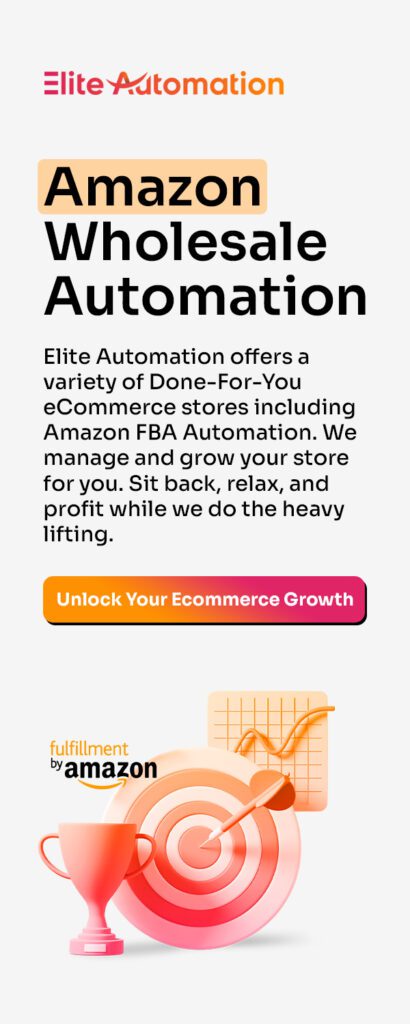Have you heard of the new Amazon delivery feature that lets you send a gift without an address? It is pretty impressive, so dive in to discover more.
Just because you don’t have the mailing address of your new best friend doesn’t mean you can’t send her a gift this holiday season. If you are an Amazon Prime member, you can do so without getting awkward in conversations that involve asking for their address.
How? Let’s find out!
Amazon’s New Gift Feature
The new Amazon delivery feature is incredibly brilliant and convenient to use. As soon as your Amazon Prime account gains access to this feature, you can utilize it to surprise and make someone smile today.
The feature only requires you to input your recipient’s phone number OR email address when ordering. You also have an option to write a message for the gift being sent.
Moreover, if you are the receiver of the gift, you can either accept it as it is or convert it into a valuable gift card. The sender doesn’t have to know about the conversion; hence you can do so without any embarrassment.
This new Amazon shopping feature was released at the beginning of October, and since then, it has become quite popular. So, if you want to try out this new feature, continue reading to learn how.
How Does this Amazon Delivery Feature Work?
Before we get into the process, let’s see whether you are eligible to use this feature or not.
- For starters, this feature is only available for Amazon Prime members.
- You must download the Amazon mobile app to utilize this feature. You can’t send the gift to an address-less location through Amazon.com.
- Unfortunately, for now, this facility is only available for users living in the US. International customers can’t use this feature to send gifts to friends and family present in the US, currently.
- Similarly, you can only utilize this feature to send gifts to someone already living in the continental US. People living outside this area are not currently eligible to receive gifts.
What Is the Procedure to Send the Gift Without an Address?
The procedure of sending the gift through the new amazon delivery feature is pretty straightforward. Below is a step-by-step explanation, so you don’t make any mistakes.
- Pick a gift from any brand on the Amazon marketplace.
- Use the simple-to-operate Amazon app on your mobile phone and add the gift to the cart.
- Mark the product as a gift.
- Tap on “Proceed to checkout” for the next screen.
- On this screen, instead of putting the mailing address, you will find the option of “Let the recipient provide their address.”
- Select this and tap on “Continue.”
- This is where you should enter the phone number or the email address of the recipient. Besides, you can also write a customized message to go with the surprise gift.
- Once done, finish placing the order and let Amazon take it from here.
- The gift’s recipient will get a notification through a text message and then will have the option to accept it.
How to Receive a Gift Sent Through the New Amazon Feature?
If you are a recipient, you can accept a gift sent through the new Amazon delivery feature by following a few simple steps.
- You will get a notification within five minutes of order placement.
- Click on it to “View and accept your gift.”
- You will find a present on the screen that you can tap to open and watch a gift-revealing animation.
- This virtual unwrapping helps to decide whether you want to accept the gift as it is or you want to exchange it for a gift card by Amazon.
- As soon as you accept this gift or the card, you will be asked to share your mailing address.
- Enter your address on this screen and then click on “Deliver to this address.”
- End the process by tapping on “Accept the gift.”
- You will then get your present through Amazon’s Prime shipping facility.
Wasn’t that easy and exciting? While this is a new and quite happening feature, you will be amazed to experience its simplicity and quick procedure.
How Is This New Amazon Delivery Feature Perfect for the Holiday Season?
There are many benefits to Amazon Prime users of using this feature in this holiday season. Here are a few important ones:
- You get to send a gift to your favorite person without asking them for their address and making them aware of your surprise.
- This feature allows you to ditch the hefty delivery charges by other services that also require the recipient’s address and choose Amazon’s affordable and prompt service to make someone happy.
- The new amazon delivery feature gives you the opportunity to send gifts to someone who might require some essentials but perhaps not be able to afford them.
- Through this service, you have a variety of options available to choose your gift from. You can explore several brands and select those that the recipient hasn’t tried or can’t afford.
Is this New Feature Beneficial for Ecommerce and Retail Businesses?
It surely is. The new Amazon delivery feature helps increase sales of many ecommerce stores and retail businesses that have been unable to sell their consumer goods as expected.
For instance, this address-less option gives you the liberty to explore new brands and ecommerce stores to find the right present for your special recipient. As a result, many unknown or less famous brands benefit from your purchases.
Moreover, this feature is an excellent opportunity for retail stores to raise revenue and make changes to their product portfolios. For instance, with more and more users sending gifts to people they have failed to before, the overall business increases and motivates the retail owners to add more variety to their stores.
Wrapping Things Up
Gone are the days when you used to feel embarrassed about not sending a gift to most of your family members and friends during the holiday season. Now with the new Amazon Prime feature, there is no excuse left, given they too are Prime members. So, give this Amazon delivery service a try and surprise your loved ones with their favorite brands and items!