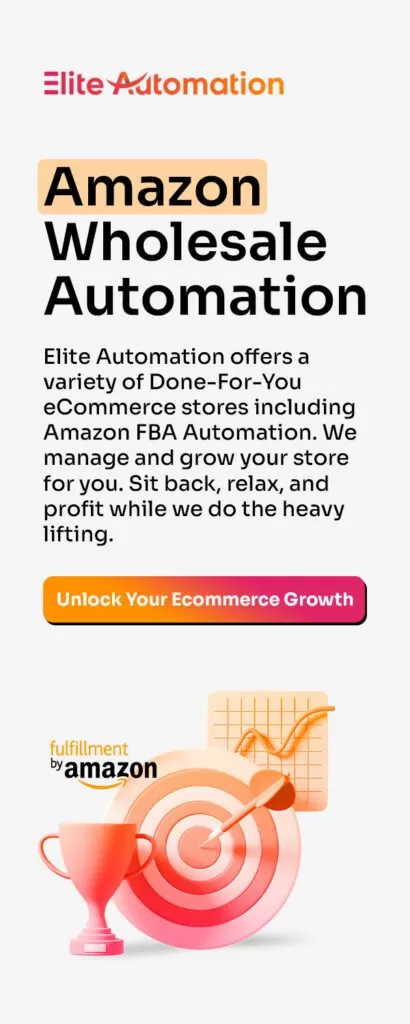Increasing Efficiency Through Applications
When it comes to running a small business, you don’t have time to waste. You need apps that can help you run your company more efficiently and that make life easier for both you, your partners, and your employees. The following 5 apps we hand-picked below will do just that.

1. OneNote
OneNote is a note-taking app that lets you take notes, save pictures and documents, create checklists, organize your workspace by adding folders and tags, share files with others—and so much more.
OneNote has many benefits for business owners:
- It helps you to automatically organize your information. OneNote automatically saves everything you add to it in chronological order so that organizing it later is easy.
- It’s accessible on all your devices. You can access the same content regardless of which device you use or where you are working from (home or office).
- It’s flexible enough for any type of project or workflow. Whether it’s simple task management needs or complex project management requirements (such as multiple teams sharing documents), OneNote can handle them all thanks to its flexibility. It really shines in terms of layout options and formatting choices available within each notebook section created within the tool itself. The app also has sharing capabilities which let users share specific sections via email link rather than having them upload entire notebooks online first.
2. Zoom Communications
ZOOM Communications is a video conferencing and collaboration platform that allows you to connect with anyone, anywhere in the world. It’s also a powerful tool for teams everywhere, from small businesses to large enterprises. Its two primary features are:
- Video Conferencing
With Zoom’s video conferencing service, your team can have impromptu meetings at any time of day—whether you’re in the office or on vacation! The app offers screen sharing capabilities that allow for collaborative work sessions between multiple users and remote parties. This feature helps increase productivity by allowing your employees to conduct presentations or meetings without leaving their desks. You’ll also be able to see who’s currently available during a meeting so that you know who has joined, whether you’re on mobile or desktop.
- File Sharing
Zoom integrates with major file storage services such as Box, Dropbox, Google Drive and Microsoft OneDrive so that users can access all of their files securely from within the app itself (and those documents will not count towards any storage limits). This makes it easy for coworkers around the globe to maintain up-to-date versions of important documents while staying connected no matter where they are located geographically.
3. WhatsApp Business
WhatsApp Business is a great way to connect with customers. It’s free and easy to use, has a widespread user base, and can be set up in minutes. It’s also an ideal platform for communicating with customers or building relationships. There is a Whatsapp desktop app as well as mobile.
To get started using WhatsApp Business on your own device:
- On your Android phone or tablet, open the Google Play Store app .
- Go to “WhatsApp Business” in the search bar at the top of the page.
- Tap Install (or tap Get).

4. Asana
Asana is a project and team management app that allows you to assign tasks to your team members. Create projects, add tasks and assign them to team members. You can also track progress on tasks, create checklists and set reminders for tasks. It’s similar to Monday.com.
Asana helps small businesses stay organized and on track. It’s designed to make it easier to stay informed about projects, tasks, and milestones, as well as assign responsibilities and keep everyone up-to-date with what’s going on in the company.
5. Expensify
Expensify is an app that will help you keep track of your expenses. It allows you to import receipts from your phone, which can then be organized into expense reports and submitted for reimbursement by your company. The interface is user-friendly and easy to navigate, so even if you’re not tech-savvy, it should be a breeze for you to use this app week after week.
Expensify is a helpful tool for small businesses because it allows them to save time and money by automating their expenses.
With Expensify, you can easily track your business expenses and categorize them into different categories. Once you’ve done that, you can generate reports and export data you need to submit to accounting software or expense management software. You can also use the app to send receipts to customers and keep track of who owes what.
There are some other notable perks when it comes to using Expensify:
- Most companies offer their employees free accounts on the platform (or at least offer a discount).
- You can set up automatic reminders in case something comes up last minute—for instance, they’ll contact your employer if an expense report isn’t filed within 24 hours of purchase or upload. This can save them both time and stress!
Bonus app we recommend for business owners: HubSpot
HubSpot is a marketing automation platform that helps you create and manage your website, blog and social media accounts. It also has a lead management tool called HubSpot Sales that can help you with things like creating landing pages, forms, email sequences and automating your emails.
If you’re looking to make the most of your content marketing strategy or are just getting started with it, we highly recommend using HubSpot as an all-in-one solution for creating, managing and optimizing all of your online efforts.

These 5 Apps Will Help Your Small Business Run More Efficiently
Whether you’re a small business owner or an entrepreneur, these are some of our favorite apps that you should have on your phone or desktop. These five apps will help your small business run more efficiently and make life easier for you and your employees.
Conclusion
We hope you’ve gained some insight into the software apps that can help your business run more efficiently. For more information about these apps, or other solutions for small businesses, contact us today!