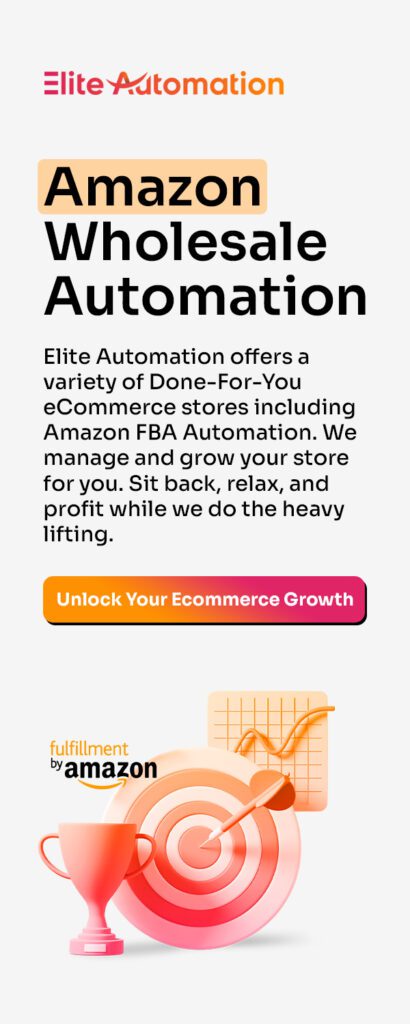Guide to Amazon Advertising
Introduction
If you’ve ever bought anything on Amazon, then you know that the process is easy and seamless from start to finish. You can search for products by keyword, browse categories and subcategories, or scroll through best sellers. So why would you need to advertise on Amazon? That’s a good question! In this guide, we’ll cover the different types of advertising options available to help drive more traffic to your site.
Introduction to Amazon Advertising
Amazon is one of the largest and most popular eCommerce platforms in the world. A few years ago, back in 2018, it accounted for approximately 42% of all U.S. online retail sales (according to eMarketer), with over $250 billion in global revenue. And it’s only grown since then.
In addition to being an excellent place to sell products via the Amazon FBA business model, you can use its advertising platform as a way to promote your brand or product on the site. Amazon’s advertising options offer flexibility and scale that make them attractive for many different types of businesses—from large companies looking for more visibility among consumers on Amazon’s website, to small businesses who want an easy way to reach new customers using their products or services as a promotional tool. It serves as a way to stand out amongst increasing competition.
Before diving into some specifics about how you might use these various tools, whether you’re just starting out selling on Amazon or have been a successful seller for years, let’s first discuss what exactly this means when talking about “Amazon advertising.”

Sponsored Products
Sponsored Products is a display advertising product that allows you to increase your sales by showing products related to terms and queries that customers search for on Amazon.com.
Sponsored Products campaigns are based on a Cost-Per-Click (CPC) bidding model where sellers pay only when an eligible customer clicks the ad and lands on their product detail pages. The more times your ad appears in front of customers, the more likely they will click it and purchase from you. Your CPC bids reflect how much you’re willing to pay for each click from an Amazon customer who searches for one or more of your keywords.
Setting Up Your Account:
Go to https://advertising.amazon/products/. If this is the first time creating an account with Amazon Advertising, follow these steps:
- Click “Sign up now” at the top right corner of the page
- Enter all required information into each field during registration until finished
Alternatively, you can log into your Amazon Seller Central account and create Promotions or Sponsored posts and Amazon PPC campaigns from within your account there.
Amazon DSP
Amazon DSP is a cost-per-click ad network that allows you to target visitors to your site. DSP stands for demand side platform, which means you can bid on keywords for your ads, so you only pay when someone clicks on them.
Amazon has two primary types of ad campaigns: Sponsored Products and Headline Search Ads. You can use both together or separately depending on the type of campaign that fits your brand’s needs.
Headline Search Ads
Headline Search Ads are text ads that appear at the top of the search results page. They’re placed above organic results and are relevant to your search query. Headline Search Ads are highly targeted, making them more relevant to your customers’ needs than other types of advertising on Amazon. Because they’re so relevant, these ads get clicked more often than other types of advertising—which means they can be very effective in driving sales!
However, this high level of success comes with its own challenges: headline searches tend to be expensive because they have such a high click-through rate (CTR). To get started with headline search ads, you’ll need a larger budget for testing until you figure out which keywords resonate best with customers who see your ad. Relevance and a compelling product listing is key for converting visitors into purchasers.
Additionally, Amazon Headline Search Ads appear above organic search results when someone enters keywords that match what you’ve chosen as keywords within those categories where they will appear.”Headline Search Ads give sellers more control over how their listings appear since they show up higher than regular sponsored links in searches,” explains Laura McDonald from Shopify Academy. “They cost significantly more per click than other forms of PPC advertising because they’re seen right away and there aren’t any other ads competing for attention,” she adds.

Product Display Ads
The product display ad is a type of ad that appears on your product detail pages. It’s in the top-right or bottom-left corner, depending on your page theme, and it displays an image and description of the product you’re selling.
Advertisers can choose from a few different ad types:
- Product Display Ads – You can choose to show them as a 250x250px image or text only (300x600px).
- Sponsored Products – These are similar to product display ads, except they appear at the bottom of the page instead of above it. They also show additional information like price, quantity and availability.
Video Ads (Video on Demand-VOD)
Video ads are a great way to engage customers, promote your products and services, build your brand and increase awareness of upcoming events.
Video on Demand (VOD) is the ideal solution if you’re looking to promote new product launches, service offerings or even your brand. With VOD ads, you can choose how long they play before they loop back into another ad. Your message will reach customers at the right time during their journey on Amazon through search as well as browsing. Video on Demand gives you an opportunity to reach existing customers who have already purchased from you or are potentially interested in buying from you again in the future.
Check out the variety of advertising options available on the Amazon marketplace to enhance your e-commerce strategy.

Conclusion
In conclusion, it’s important to understand your goals and objectives before diving into any advertising campaign. For example, if you want more traffic directed to your product listing or an increase in sales, then Sponsored Products may be the right option for you.
However, if your goal is simply brand awareness then Headline Search Ads may work well since they allow you to target people who are searching for specific products related to yours without having them click through directly onto your listing first. Lastly, don’t forget to share your Amazon Store on social media and with friends and family when you first start out. You can always utilize organic marketing first as a catalyst to selling more products on Amazon, and then move onto Amazon Advertising campaigns!