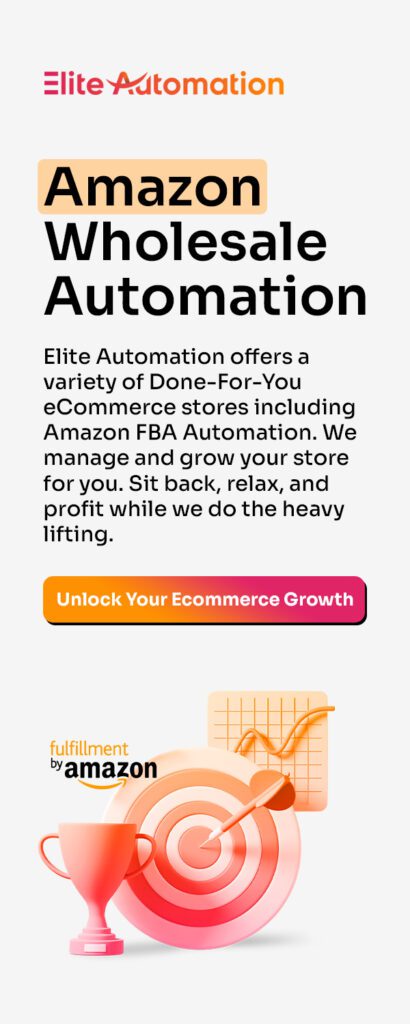Background
Amazon FBA is a service offered by Amazon to its sellers. It helps them in storing their products in the Amazon warehouse and shipping it to customers. It also provides other benefits like warehousing, packaging and many more. You can save a lot of time and money for your business by using this service. In this article, we will briefly cover Amazon FBA step by step so that you can launch your online business successfully!

What is Amazon FBA?
If you are looking for the best trend in business right now, FBA is it!
You can certainly make a living by selling on Amazon using the FBA model.
There are many lessons and ways to do this, but we want to give you a simple breakdown.
This article will take you from start to finish with our step by step process of how we sell on Amazon successfully.
How to Successfully Sell on Amazon FBA: Product Quality
There are many factors that affect your success on Amazon. If you want to sell successfully, it is important to understand them and take a step-by-step approach. First and foremost it’s important to have a high quality product you are proud of.
- Have A Good Product: The first thing you need to do is have a good product. You should find out what people want and how much they would be willing to pay for it. This will help you figure out what kind of items are profitable on Amazon FBA and help guide your decision making process when choosing the products that are right for the business model. It’s also important to make sure the product has longevity so that it can get more sales in future months after launch (resulting in less time spent researching new products).
How to Determine a Product’s Profitability on Amazon using Excel
Once you’ve mastered the basics of finding and sourcing products, you can start to narrow down your search by figuring out which products will be profitable. This is done by looking at what Amazon’s customers are buying and how much they’re willing to pay for those items.
The first step in this process is figuring out how much money people are willing to spend on the product you’re selling. To do this, go back to our Amazon Seller Central account and click on “Reports” from the menu bar. Then select “Data Export” and download a CSV file containing all of your data about every purchase made on your account over the last six months or more (if possible).
Once downloaded onto your computer, open up Excel or Google Sheets so that all of your information is organized neatly in columns with headings like “Sale Price” and “Sold Quantity” (make sure these labels match up exactly), then sort by Sale Price descending so that it’s easier for us to figure out which products were most profitable during our window period (we recommend choosing a window period between three months and six months).
Now we’ll need two pieces of information: average profit margin per sale ($/sale) & average profit margin per unit sold ($/unit). To find these figures, simply multiply each cell value in “Cost Per Unit” column by amount shown in “Sold Quantity” column across rows where sale price equals 1 (meaning one unit was sold) until there are no more matching price = 1 entries left!
Now we’ll need two pieces of information: average profit margin per sale ($/sale) & average profit margin per unit sold ($/unit). To find these figures, simply multiply each cell value in “Cost Per Unit” column by amount shown in “Sold Quantity” column across rows where sale price equals 1 (meaning one unit was sold) until there are no more matching price = 1 entries left!

Start Your Amazon FBA Business: Product Selection
Now that you know how to set up a business with Amazon FBA, it’s time to start your own! Here are some tips:
- Start with a product you know. If you have no products in mind, there are several ways to find products that will make money on Amazon FBA. Try searching “best selling items” or “top sellers” or even “trending products.”
- Start with a product that is simple and easy for you to sell. The last thing you want is for your business ventures to be stressful or difficult! Why not focus on an item that has low competition? Or one that’s easy for customers to find on Amazon
- Choose an item within your budget and can provide high profit margins so that when calculated per unit sold over time, there is still enough profit left over after expenses for continued growth with advertising campaigns.
The Process, In Brief:
Step 1: Sign up for Amazon FBA and create a business entity (LLC or sole proprietorship)
Step 2: Conduct supplier research and product research
Step 3: Order samples to test product quality
Step 4: Upload and list your chosen products on Amazon (ensure low competition and solid profit margins)
Step 5: Ship your products to Amazon’s Fulfillment Center
Step 6: Price Your Products and Set Your Inventory Quantity On Amazon.com

Conclusion
We hope you have enjoyed reading this article and learned something new about Amazon FBA. We recommend that you take baby steps at first and start small before ordering large batches of inventory.