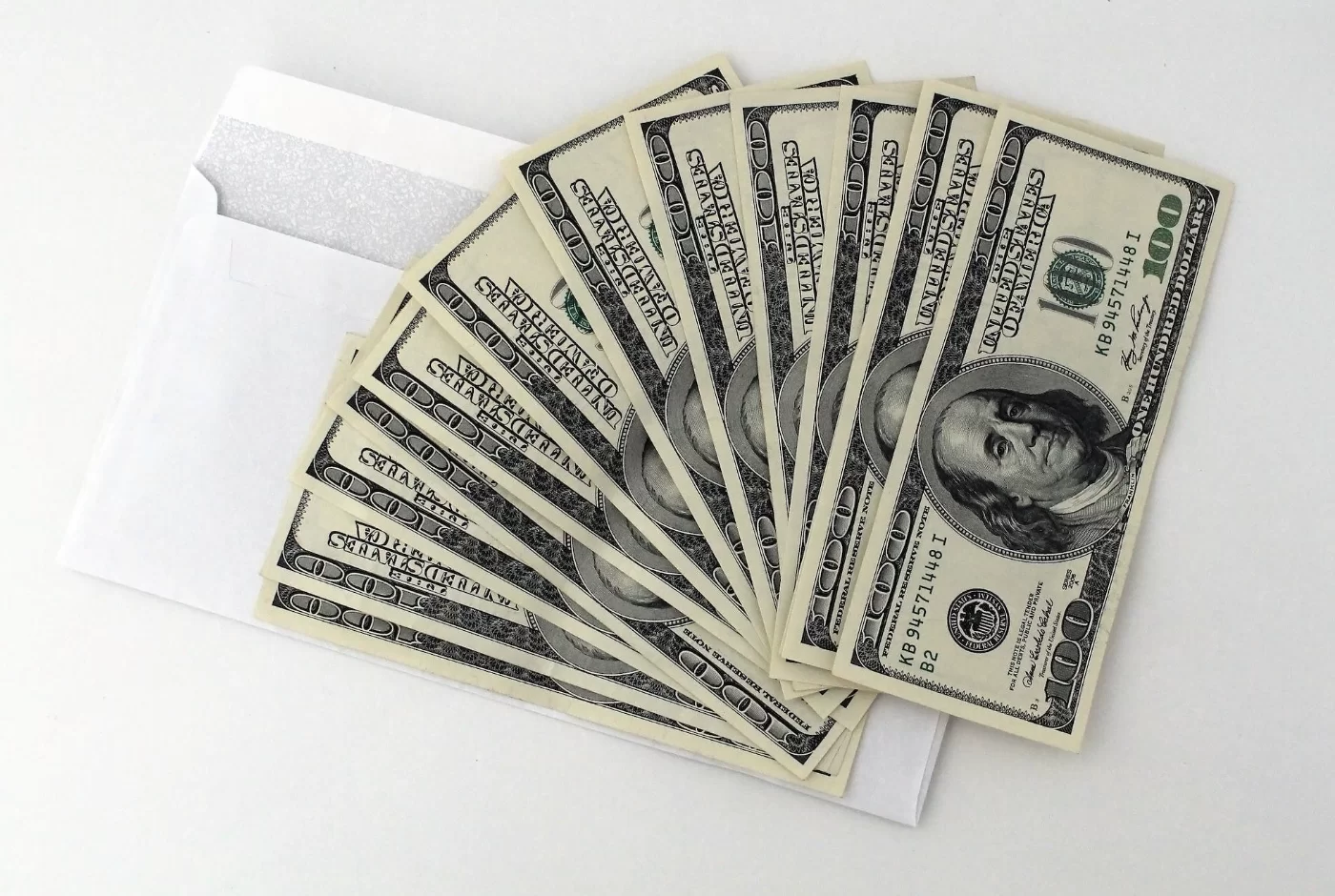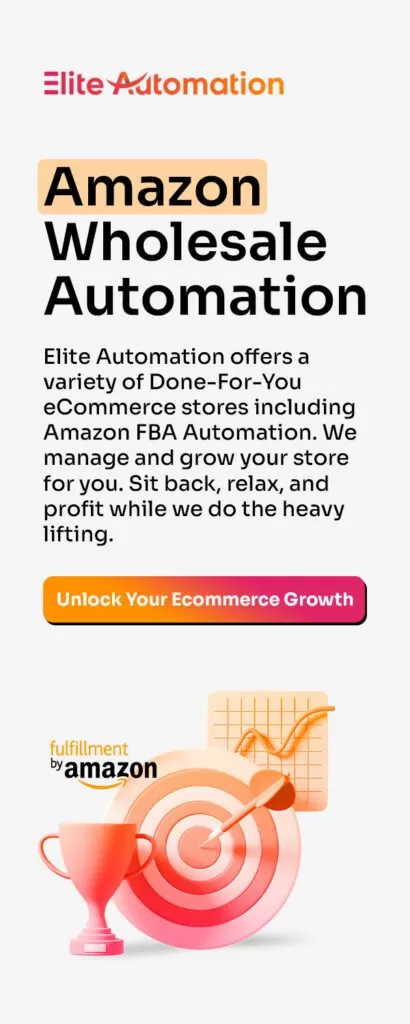Are you considering closing your Amazon seller account? It’s not an easy decision, but it may be the right one for some. Closing an Amazon seller account can have many benefits and drawbacks depending on why you’re doing it. In this blog post we’ll cover reasons to close your Amazon Seller Account, how to do so, what happens after closure, and potential alternatives that might suit your needs better than closing completely. New and seasoned sellers ponder how to close Amazon seller accounts for a number of reasons.
Whether you’re looking for a fresh start with new product listings, a new seller profile or selling plan, healthier performance metrics, or simply need more control over inventory management – read on! We’ll show you exactly how to close amazon seller accounts in no time at all.
Table of Contents:
- Reasons to Close Your Amazon Seller Account
- How to Close Your Amazon Seller Account
- What Happens After Closing an Amazon Seller Account?
- Benefits of Closing an Amazon Seller Account
- Alternatives to Closing an Amazon Seller Account
- FAQs in Relation to How to Close Amazon Seller Account
- Conclusion
Reasons to Close Your Amazon Seller Account
When it comes to running an online business, Amazon can be a great platform for entrepreneurs and small businesses. However, there are times when closing your Amazon seller account may be the best option for you. Here are some of the most common reasons why you might consider shutting down your store:
Lack of Profitability: If your store is not generating enough sales or profits, then it may be time to close up shop and move on to something else. This could be due to low demand for your products or services, high competition in the market, or simply because you’re not marketing effectively.
Poor Customer Service: If customers aren’t satisfied with their purchases from your store, they won’t hesitate to leave negative reviews that can damage your reputation and hurt future sales. Providing excellent customer service should always be a priority if you want long-term success as an Amazon seller.
Unsustainable Business Model: Selling on Amazon requires consistent effort and investment in order to remain profitable over time. If you don’t have the resources or dedication necessary to keep up with changes in the marketplace, then closing down could help prevent further losses down the line.
If any of these scenarios sound familiar and you decide that closing is right for you, here’s how to go about doing so: Log into your Amazon Seller Central Account – First things first; head over to Seller Central where all of your account information is stored. Navigate to the “Close Your Seller Account” page – Once logged in click on Settings > Close Your Seller Account page which will provide instructions on how proceed with closure. Confirm that you want to close your account – Finally confirm that this is what you want by clicking “Yes” when prompted by a pop-up window asking if this action is intentional.
Once closed all open orders will automatically cancelled and refunded while funds from buyers will also returned back them as well as inventory being sent back its original supplier/manufacturer . Additionally , there are several benefits associated with choosing this route such as reclaiming valuable time & resources , avoiding unnecessary expenses & fees related selling through amazon plus improving brand reputation by reducing negative reviews.
Before making the decision to close your account, however, you should consider other alternatives such as adjusting pricing strategies and product offerings, improving customer service practices, and utilizing automation services for efficiency. These changes could make all the difference between staying afloat or going under financially.
Closing your Amazon seller account can be a difficult decision, but if the lack of profitability, poor customer service or unsustainable business model make it untenable to continue selling on Amazon, then closing your account may be necessary. Now let’s look at how to close your Amazon Seller Account.
How to Close Your Amazon Seller Account
Closing an Amazon seller account can be a difficult decision to make, but it may be necessary for business owners who are no longer profitable or have poor customer service. To close your Amazon seller account, you must first log into your Seller Central Account. Once logged in, navigate to the “Close Your Seller Account” page and confirm that you want to close your account.
When closing an Amazon seller account, all open orders will automatically be cancelled and refunded while funds will also be returned to buyers and refunded for unshipped items. Additionally, any inventory associated with the closed account will need to be returned back to the manufacturer or supplier.
Although closing an Amazon seller account is often seen as a last resort option due to its permanent nature, there are some benefits associated with doing so. For starters, business owners can reclaim time and resources which they can then invest into other ventures such as launching new products or services on different platforms. Furthermore, by closing their accounts they avoid unnecessary expenses and fees associated with selling on Amazon while improving brand reputation by reducing negative reviews from unsatisfied customers.
Once you have completed the steps to close your Amazon Seller Account, it is important to understand what happens after closing an account. Read on to learn more about the consequences of closing your account and your inventory listing status.
What Happens After Closing an Amazon Seller Account?
When closing an Amazon seller account, it is important to understand what happens afterwards. Funds are returned to buyers and refunded for unshipped items. Your listing status will likely be switched to inactive. All open orders and buyer transactions are cancelled and refunded automatically. This ensures that customers do not have to wait for their money back if they purchased something from the store before it closed down. Additionally, all inventory is returned to the manufacturer or supplier so that there is no risk of loss on either side.
Funds are Returned to Buyers and Refunded for Unshipped Items
Once a business owner closes their Amazon seller account, any funds in their account will be immediately returned to buyers who made purchases prior to closure. This includes both shipped and unshipped items; refunds will be issued for those products which were never delivered due to the store’s closure. Performance may or may not be affected. Customers can expect these refunds within 7-10 days after the seller has closed their account with Amazon.
All Open Orders are Cancelled and Refunded Automatically
In addition, all open orders placed by customers prior to closure will also be cancelled automatically once the store shuts down its operations on Amazon’s platform. Any payments received by customers through credit cards or other payment methods will also be refunded in full as soon as possible after cancellation of order(s). It should take no more than 14 days for these refunds to reach customer accounts depending upon individual bank policies regarding processing times of such transactions.
All Inventory is Returned To The Manufacturer Or Supplier
Finally, all inventory owned by the now-closed business must be sent back (or otherwise disposed) according to terms specified in contracts between them and manufacturers/suppliers from whom they bought goods at wholesale prices originally intended for sale via Amazon’s marketplace platform only. If this step is not taken care of properly then there could potentially be legal repercussions against former sellers since failure to return goods may constitute a breach of contract with suppliers/manufacturers involved in the transaction(s).
Benefits of Closing an Amazon Seller Account
Reclaiming time and resources is one of the most significant advantages to closing an Amazon seller account. When you no longer need to spend time managing your online store, you can focus on other projects or ventures that may be more profitable. Additionally, when you close your Amazon seller account, you will avoid unnecessary expenses associated with selling on the platform such as storage fees, shipping costs, and advertising fees.
Another benefit of closing an Amazon seller account is improving brand reputation by reducing negative reviews. With fewer customers interacting with your products or services through the platform, there will be less opportunity for them to leave unsatisfactory feedback which could damage your company’s image in the long run.
Furthermore, if customers do encounter any issues with their orders after closing your Amazon seller account they are likely to contact customer service directly rather than leaving a review online, giving businesses more control over how these issues are resolved without damaging their reputation further.
Finally, businesses who choose to close their accounts may find themselves better positioned financially due to not having recurring monthly payments associated with running an online store on Amazon such as subscription fees or software costs related to inventory management systems etc.. This allows companies to free up funds that can then be used towards other areas of their business where investments might yield greater returns in terms of growth or profitability.
In conclusion, while closing an Amazon Seller Account may seem daunting at first glance, there are several potential benefits that come along with it. These include reclaiming time and resources for other ventures, avoiding unnecessary expenses associated with selling on Amazon, and improving brand reputation by reducing negative reviews. All of these should be taken into consideration before making this important decision about whether or not it is right for your business.
Alternatives to Closing an Amazon Seller Account
Before deciding to close your account, it’s important to consider the potential alternatives that may help you increase profits without having to take such extreme measures.
Adjusting Pricing Strategies and Product Offerings: One of the most effective ways to maximize profits on Amazon is by optimizing pricing strategies and product offerings. Consider reducing prices on certain items or offering discounts for bulk orders. This can help attract more customers and increase sales volume. Additionally, look into expanding your product line with items related to what you already sell in order to capitalize on existing customer bases.
Another way to improve profitability is by providing excellent customer service practices which will lead to increased customer loyalty and repeat purchases from satisfied customers. You should also issue refunds promptly when necessary. Make sure all inquiries are answered promptly and professionally, offer helpful advice when needed, provide clear return policies, ensure timely delivery of products ordered; all of these measures will contribute towards improving brand reputation and creating positive experiences for customers who shop with you regularly.
FAQs in Relation to How to Close Amazon Seller Account
Why can’t I close my Amazon seller account?
Many wonder how to close Amazon seller accounts. Technically, Amazon does not allow sellers to completely close their accounts, at least not without assistance on their end. Once an account is created, it cannot be deleted or closed externally. This is done in order to protect the integrity of the marketplace and ensure that all customers have a positive experience when using Amazon services. If you no longer wish to use your seller account, you can contact customer service for assistance in suspending or deactivating it so that it will no longer appear on the site. You can also select downgrade account from Professional to an Individual or switch your account to Vacation Mode.
Can I close my Amazon seller account and open a new one?
Yes, you can close your Amazon seller account and open a new one. However, it is important to note that closing an existing account will cause any associated sales history or customer feedback to be lost. You will need to contact a customer support representative in order to accomplish this successfully. Alternatively, you can switch your account into what is known as “Vacation Mode” by going into your Account info page > Vacation Settings. Before doing this, ensure you know how much Amazon owes you for the sales you generated while you were an Active seller by checking your credit balance, account balance, and payment disbursement periods. This goes without saying, but you should make sure your bank account details on your Seller Central account are accurate to ensure your final payout gets disbursed to you.
Additionally, if you have active listings on the closed account they will no longer be available for purchase. If you decide to open a new Amazon seller account, make sure all of your product information is up-to-date and accurate so customers are not confused when searching for items. Finally, keep in mind that creating multiple Amazon accounts may result in suspension from the platform by Amazon.
How do you permanently close an Amazon account?
To permanently close an Amazon account, you must first contact Amazon Customer Service. You can do this by logging into your account and clicking on the “Contact Us” link at the bottom of any page. Provide them with a reason for closing your account and they will provide instructions to complete the process. Once closed, all data associated with that account will be deleted from Amazon’s servers and no further access or use of services related to that account is possible. It is important to note that once an Amazon Account has been closed, it cannot be reopened again.
How do I cancel Amazon seller monthly fee?
To cancel your Amazon seller monthly fee, log into your Seller Central account, hover over the action menu and select the “Account Info” tab. From there, click on “Closing Your Account” and follow the instructions to deactivate your selling privileges. You will be asked to confirm that you want to close your account before it is officially cancelled. Once complete, you will no longer be charged a monthly fee for being an Amazon seller. Please note that if your account is merely in Vacation Mode, you will still incur the monthly seller charge.
Conclusion
There are many reasons why someone might want to close their Amazon seller account, such as wanting to focus on other platforms or needing a break from selling online. While closing your Amazon seller account does have its benefits, there are also alternatives that you should consider before making this decision. It is important to weigh all of your options and think carefully about what will work best for you and your business before deciding whether or not to close your Amazon seller account.
If you’re an Amazon seller looking to close your account, we have the expertise and experience to help. Our team of e-commerce experts can provide comprehensive advice on how to navigate the process quickly and easily. We also offer Amazon automation services to manage and scale your current Amazon store. Take advantage of our knowledge today!