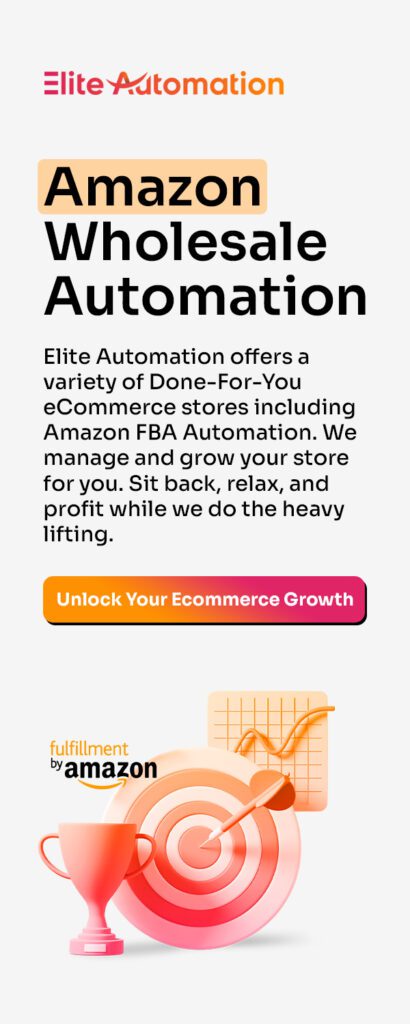Selling on Amazon can be a lucrative venture, but new sellers often face the challenge of restricted categories, also known as “gated categories.” Gaining approval to sell in these categories can be daunting. However, with the right approach and a few actionable strategies, you can successfully navigate this process. This Elite Automation guide provides step-by-step methods to help new sellers get ungated in restricted categories on Amazon.
Table of Contents
- Understanding Amazon’s Restricted Categories
- Why Amazon Restricts Certain Categories
- Preparing for the Ungating Process
- Required Documentation
- Meeting Amazon’s Performance Metrics
- Method 1: The Traditional Route
- Step-by-Step Application Process
- Tips for Ensuring Approval
- Method 2: Using a Wholesaler Invoice
- Finding Reliable Wholesalers
- Sample Invoice Requirements
- Submission Process
- Method 3: Partnering with an Amazon-approved Service
- Benefits of Using a Service
- How to Choose the Right Service
- Method 4: Leveraging Existing Accounts
- Building a Positive Seller History
- Cross-Selling from Approved Categories
- Common Pitfalls and How to Avoid Them
- Mistakes to Avoid During Application
- How to Handle Rejections
- Maintaining Compliance Post-Ungating
- Best Practices for Staying Compliant
- Regular Performance Reviews
- Conclusion
- FAQs
Understanding Amazon’s Restricted Categories
Restricted categories on Amazon are product categories that require sellers to obtain approval before listing items. This restriction helps maintain the marketplace’s quality and ensures that only legitimate and safe products are sold.
Why Amazon Restricts Certain Categories
Amazon restricts categories for several reasons, including:
- Ensuring product quality and authenticity
- Complying with legal regulations
- Maintaining customer trust
- Preventing counterfeit products
Preparing for the Ungating Process
Before you start the ungating process, ensure you have the necessary documentation and meet Amazon’s performance metrics.
Required Documentation
- Invoices from Suppliers: Should include your business name, supplier’s name, address, and contact information. The supplier should ideally be a wholesaler but Amazon is known to let invoices from other types of suppliers be accepted.
- Business License: Depending on the category, you might need a valid business license. You more than likely will need to provide an EIN #, LLC/C/S Corp documentation for your business, etc.
- Compliance Certificates: For categories like food or beauty, you might need additional safety compliance certificates, however this isn’t always the case.
Meeting Amazon’s Performance Metrics
- Account Health: Maintain a high level of account health with low defect rates.
- Order Defect Rate: Should be less than 1%.
- Late Shipment Rate: Should be less than 4%.
- Pre-Fulfillment Cancel Rate: Should be less than 2.5%.
Method 1: The Traditional Route
Step-by-Step Application Process
- Login to Seller Central: Navigate to the ‘Inventory’ tab and select ‘Add a Product’.
- Find the Product: Search for the product you wish to sell.
- Request Approval: If the product is in a restricted category, you will see a ‘Listing Limitations Apply’ link. Click it and then ‘Request Approval’.
- Submit Documentation: Provide the required documentation, including invoices and compliance certificates from your wholesaler, distributor, or retail supplier.
- Await Approval: The approval process can take a few days to a few weeks.
- If your Amazon account is already aged (not a brand new seller account), on some occasions, the application may be auto-approved and you can begin selling in that category within minutes.
Tips for Ensuring Approval
- Make sure all documents are authentic, clear and legible.
- Match the information on the invoices to your Amazon account details.
- Provide recent invoices (usually within the last 90 days).
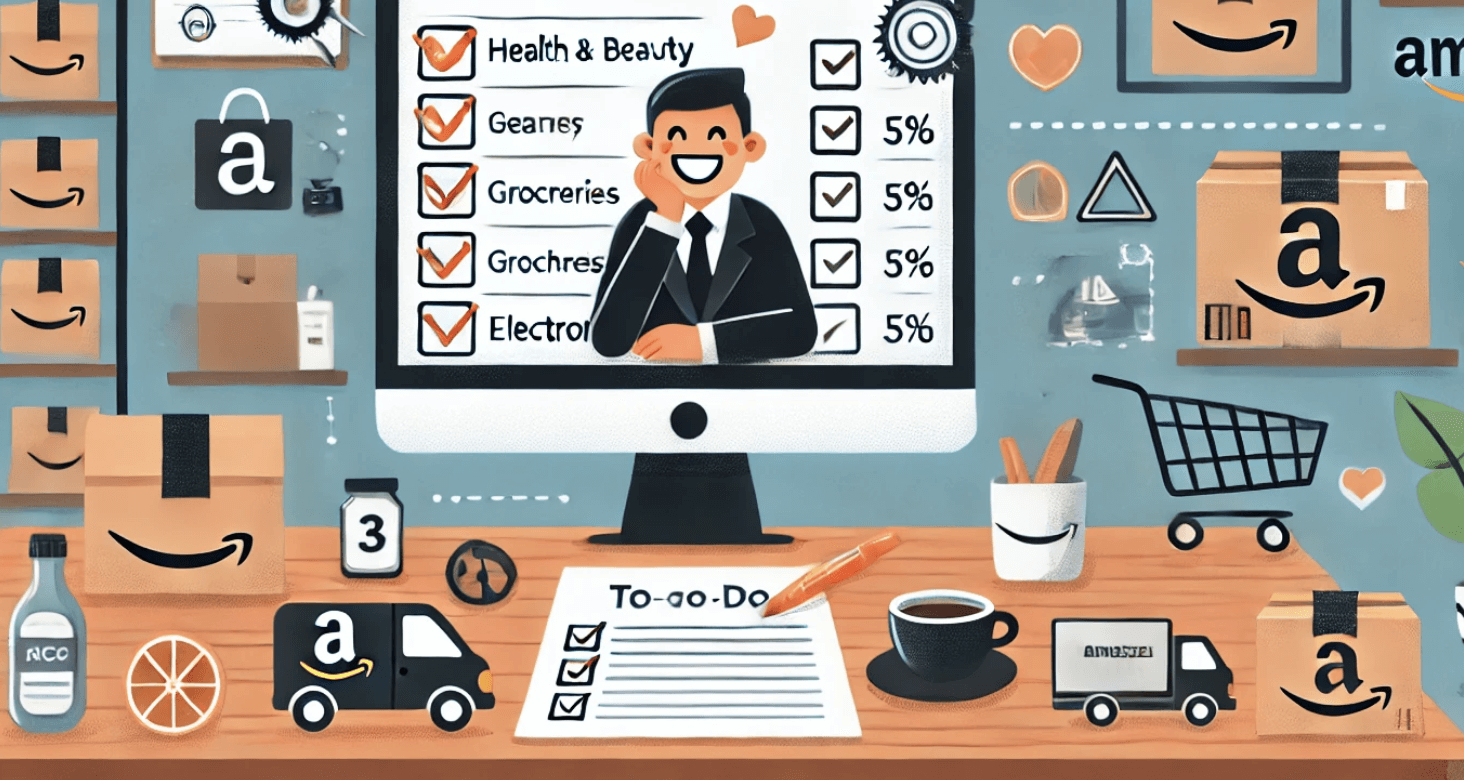
Method 2: Using a Wholesaler Invoice
Finding Reliable Wholesalers
Research and partner with reputable wholesalers who can provide genuine products and valid invoices. A few we recommend are Palletfly, Essendant, and Kole Imports.
Sample Invoice Requirements
- Must include your business name and address.
- Must include the wholesaler’s name and contact information.
- Should list the ASINs of the products you are purchasing.
- Must show a purchase quantity that demonstrates a legitimate business transaction.
Submission Process
- Scan and Upload Invoice: Ensure the scanned invoice is clear.
- Submit for Approval: Go to the approval section in Seller Central and upload the invoice.
- Follow Up: If there’s no response within a week, follow up with Amazon Seller Support.
Method 3: Partnering with an Amazon-approved Service
Benefits of Using an Amazon Ungating Service
- Professional handling of the approval process.
- Knowledge of Amazon’s specific requirements.
- Higher success rate due to experience.
How to Choose the Right Category Ungating Service
- Look for services with positive reviews and a high success rate.
- Ensure they have experience with your specific category.
- Compare pricing and service inclusions.
Method 4: Use an Aged Amazon Account
Building a Positive Seller History
- Start by selling in ungated categories to build a positive seller history.
- Ensure high customer satisfaction and maintain excellent account health.
- Over a few months, after building selling history, good account health, and aging the Amazon seller account, you are more likely to be approved to sell in otherwise restricted (gated) categories.
Cross-Selling from Approved Categories
- If you are approved in one category, use this as leverage to get approved in another.
- Highlight your positive sales history and customer feedback.
Common Pitfalls and How to Avoid Them
Mistakes to Avoid During Application
- Submitting incomplete or inaccurate documentation.
- Using invoices from non-reputable suppliers.
- Ignoring Amazon’s guidelines and requirements.
How to Handle Rejections
- Review the rejection reasons carefully.
- Correct any errors and resubmit.
- Consider using a professional service for assistance.
- Don’t give up! You can keep submitting applications. Amazon sometimes automatically rejects these applications so it’s hard to determine whether or not the denial was automated or manual (someone actually reviewed it).
Maintaining Compliance Post-Ungating
Best Practices for Staying Amazon Compliant
- Regularly review Amazon’s category requirements.
- Maintain high product quality and customer service standards.
- Keep documentation up-to-date.
Regular Performance Reviews
- Monitor your account health metrics regularly.
- Address any performance issues promptly.
Conclusion
Getting ungated in restricted categories on Amazon as a new seller can be challenging but achievable with the right approach. By following these methods and maintaining compliance, you can expand your product offerings and grow your business on Amazon.
Amazon Ungating FAQs
1. What is a gated category on Amazon?
Gated categories are product categories that require sellers to obtain approval before listing items for sale.
2.How long does the ungating process take?
The process can take anywhere from a few days to a few weeks, depending on the category and the completeness of your documentation.
3. Can I sell in restricted categories without approval?
No, attempting to sell in restricted categories without approval can result in account suspension.
4. What documents are required for ungating?
Typically, you need supplier invoices, a business license, and compliance certificates.
5. Can I get ungated by using an Amazon-approved service?
Yes, partnering with a professional ungating service can increase your chances of getting approved. These companies typically know what Amazon is looking for and how to expedite the ungating process.
Bookmark the Elite Automation blog for more helpful Amazon selling tips.