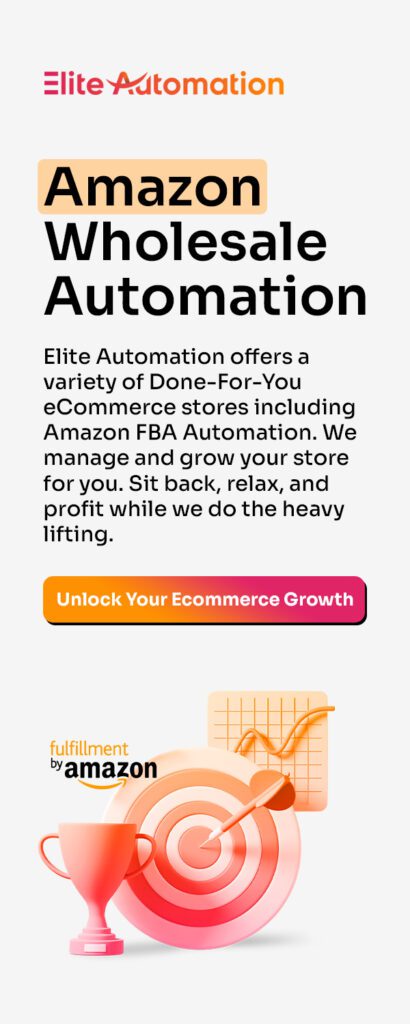Using SmartScout for Product Research
SmartScout is a powerful tool for Amazon sellers, providing insights that surpass those of competitors. This guide will walk you through how to use SmartScout to find out-of-stock products and identify potential arbitrage opportunities. We’ll cover everything from accessing the Brands Tool to filtering out-of-stock products and evaluating profitability. Let’s dive in and maximize your Amazon selling strategy with SmartScout.
What is SmartScout?
SmartScout is an advanced research tool designed for Amazon sellers. It offers detailed insights into brand and product performance, helping sellers make informed decisions. By using SmartScout product research methods we teach, you can identify lucrative arbitrage opportunities and stay ahead of the competition. [Use Code: KATIE25OFF for 25% off a 3 month SmartScout subscription!]
Step-by-Step Guide to Using SmartScout
1. Access the Brands Tool
- Login to SmartScout: Begin by logging into your SmartScout account.
- Navigate to Brands Tool: From the main dashboard, select the Brands option on the left-hand menu to start searching for specific brands.
2. Search for a Specific Brand
- Enter Brand Name: Type a brand name (e.g., Lego) into the search bar.
- Select the Correct Brand: Make sure you choose the official brand from the search results to avoid unrelated brands.
3. Analyze Product Listings
- Go to the Products Tab: On the brand page, switch to the Products tab to view a comprehensive list of products.
- Review Product Details: Examine details like the total number of products, their ranks, and the revenue they generate.
4. Filter Out-of-Stock Products
- Identify the Out-of-Stock Column: Look for the column labeled “Out of Stock,” indicating if a product has been out of stock recently.
- Apply the Out-of-Stock Filter: Set this filter to YES to display only out-of-stock products.
- Percentage of Time Out-of-Stock: You can choose how often you want a product to be out of stock (OOS) for. Ideally we find products that are best for arbitrage are OOS 20-60% of the time. In SmartScout, there is a way to filter by this.
5. Examine Specific Products
- Select a Product: Click on a product (e.g., City Coast Guard) to explore more details.
- Review Price History and Sales Rank: Determine market demand and price fluctuations for the product.
6. Consider Arbitrage Opportunities
- Identify Potential Sources: Think about where you might find these out-of-stock products online (e.g., eBay, other retail platforms).
- Evaluate Profitability: Assess the potential profitability of reselling these products based on current demand and scarcity.
Advanced Techniques for Finding Out-of-Stock Products
Using the Number of Sellers Filter
- Set Sellers Filter to Maximum Zero: This indicates no current sellers, highlighting potential opportunities.
- Consider Products with Few Sellers: Focus on products with one or very few sellers to reduce competition. You can use whichever criteria you find to work best.
Utilizing the Products Tool
- Go to the Products Tool: Access a broader range of products across various categories.
- Apply Out-of-Stock Filter: Check the ‘Out of Stock’ box to filter all out-of-stock products across SmartScout.
- Refine Search by Category: Select a specific category (e.g., toys) to narrow down the product listings.
- Sort by Rank: Identify products with higher visibility and potential sales volume.
Out of Stock Product Research Analysis
- Evaluate Product Suitability: Decide which products are best to list on platforms like Amazon based on low competition, decent profit margins, and occasional stockouts.
- Avoid High Stockout Rates: Make sure products aren’t out of stock 90% of the time, as this OOS frequency isn’t really sustainable for an arbitrage business.
Exploring Other Key Features of SmartScout
Comprehensive Product Research
SmartScout offers extremely detailed analytics on product performance, including sales rank, price history, and revenue generation.
Brand Performance Insights
SmartScout provides in-depth data around brand performance helping sellers identify successful brands for potential partnerships or arbitrage opportunities.
Competitor and Seller Analysis
SmartScout allows sellers to monitor competitors’ product listings and sales performance to adjust their strategies and improve market positioning.
Market Trends
SmartScout analyzes historical data to identify emerging trends, helping sellers adjust their product offerings to meet consumer demand.
Automated Alerts and Notifications
SmartScout provides automated alerts for metrics like price changes and stock availability, keeping sellers informed in real-time if they so choose.
Integration with Other Tools
SmartScout integrates with inventory management systems, repricing tools, and marketing platforms to streamline Amazon business operations.
Concluding Thoughts
Using SmartScout effectively can transform your Amazon selling strategy. It’s truly a very powerful product research and seller research tool! By identifying out-of-stock products and evaluating potential arbitrage opportunities, you can stay ahead of the competition and increase your store’s profits. Follow our exclusive guide to make the most out of SmartScout and enhance your product research capabilities.
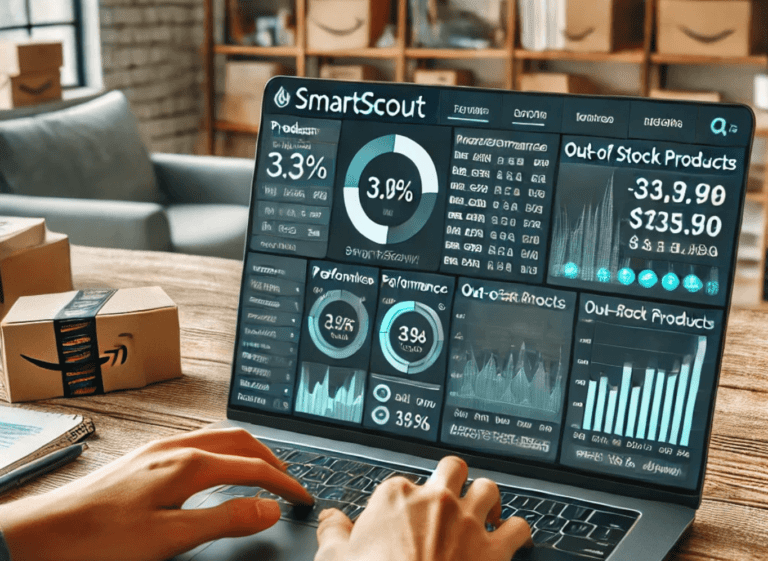
FAQs
- What is SmartScout?
SmartScout is a tool for Amazon sellers that provides detailed insights into brand and product performance, helping sellers make informed decisions and identify lucrative opportunities. - How can SmartScout help in finding out-of-stock products?
SmartScout allows users to filter for out-of-stock products, providing opportunities for arbitrage by sourcing these products from other platforms and reselling them on Amazon. - What should I consider when evaluating arbitrage opportunities?
Consider the product’s price history, sales rank, market demand, and potential profitability. Also, ensure that the product’s stockout rate is manageable for sustainable arbitrage. - How do I use the Brands Tool in SmartScout?
Log in to SmartScout, navigate to the Brands Tool, enter a brand name, select the correct brand, and analyze the product listings using the provided tabs and filters. - Can SmartScout help reduce competition in my listings?
Yes, by identifying products with no or few current sellers, SmartScout helps you find less competitive products, increasing your chances of successful sales.
Don’t forget to use the exclusive discount code: KATIE25OFF for 25% off a 3 month SmartScout subscription!