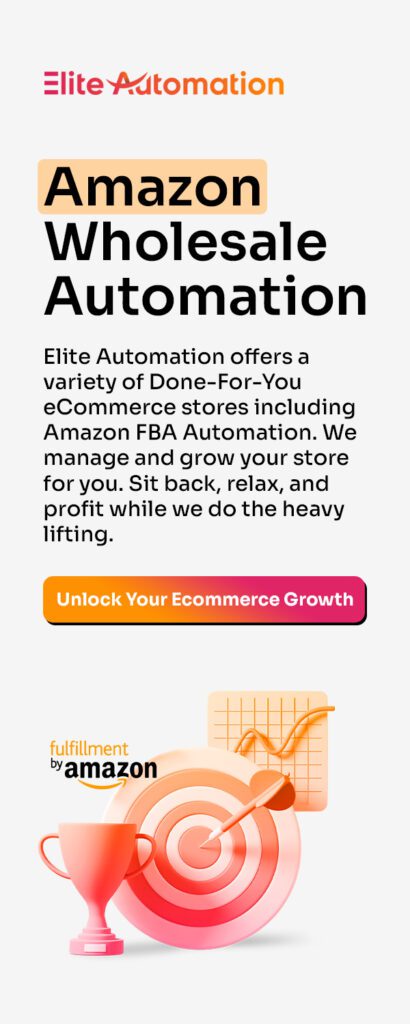Navigating the complexities of sales tax can be one of the more challenging aspects of selling on Amazon, especially for Fulfillment by Amazon (FBA) sellers. As tax laws vary by state and are constantly evolving, it’s crucial for sellers to stay informed and compliant to avoid penalties. This guide aims to provide essential insights into managing sales tax as an Amazon FBA seller.
Understanding Sales Tax for Amazon FBA Sellers
Sales tax is a consumption tax imposed by state and local governments and paid by the buyer at the point of sale. For Amazon FBA sellers, sales tax complexities arise due to the storage of goods in various Amazon warehouses across different states, potentially creating a ‘nexus’.
What is Nexus?
A nexus is a significant presence or connection to a state, which obligates sellers to collect and remit sales tax in that state. For FBA sellers, nexus can be established simply by having inventory stored in an Amazon warehouse in a particular state.
Key Steps for Sales Tax Compliance
1. Determine Where You Have Nexus
Identify all states where your goods are stored in Amazon warehouses. Amazon’s Inventory Event Detail report can help you track where your inventory is stored.
2. Register for Sales Tax Permits
Once you’ve identified states where you have nexus, you need to register for a sales tax permit in each of these states. This is usually done through the state’s department of revenue website.
3. Collect Sales Tax
After obtaining your sales tax permits, you can set up sales tax collection on your Amazon seller account. Amazon allows you to specify the states and rates at which you need to collect tax.
4. Report and File Sales Tax
Regularly report and file sales tax returns in each state where you have nexus. This includes submitting the total sales and the amount of sales tax collected. Note that filing frequencies (monthly, quarterly, annually) can vary by state.
5. Keep Abreast of State Tax Laws
Sales tax laws are subject to change, and states are continually revising their tax legislations, especially concerning e-commerce. Stay updated on these changes to ensure ongoing compliance.
Tools and Resources for Sales Tax Management
A. Amazon’s Sales Tax Reports
Amazon provides detailed reports that can help you understand your sales tax obligations, including the amount of tax collected and the location of your inventory.
B. Tax Automation Software
Consider using tax automation software like Avalara or TaxJar. These tools can help in calculating, reporting, and filing sales tax, reducing the administrative burden.
C. Professional Consultation
For complex situations, consult with a tax professional who specializes in e-commerce. They can offer personalized advice and ensure that you are fully compliant with state and federal tax laws.
Sales Tax Tips for Amazon FBA Sellers
1. Stay Organized
Keep meticulous records of all your sales transactions, tax collections, and filings. This will be invaluable in case of audits or disputes.
2. Understand Product Taxability
Know that not all products are taxed equally. Some items may be exempt from sales tax or taxed at different rates in certain states.
3. Plan for Tax Liabilities
Set aside funds to cover your tax liabilities, especially during peak sales periods like holidays.
Our Final Thoughts
At Elite Automation, we know that managing sales tax as an Amazon FBA seller can be complex, but with careful planning, the right tools, and staying informed, it can be navigated successfully. Understanding your nexus obligations, registering for and collecting the correct amount of sales tax, and regular reporting and filing are crucial steps in remaining compliant and avoiding penalties. Always consider seeking professional advice for tailored guidance on sales tax issues.